
Around-the-clock tutoring




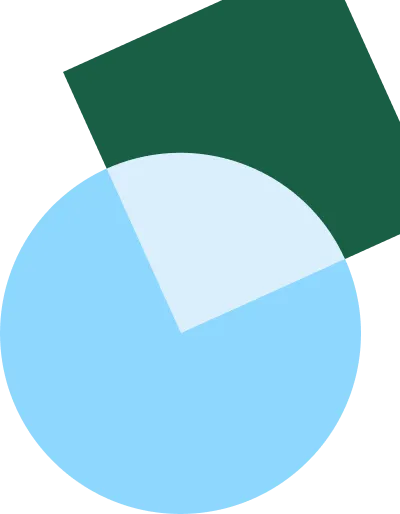
More support means more successful student learning
Personalize learning
Learning isn't one-size-fits-all. With Pear Deck Tutor, students connect with a tutor who’s an exact match for what they’re looking for — whether they’re stumped by an algebra equation or looking for an extra challenge.
Put tutors on your teachers’ team
Pear Deck Tutors complement the heroic work of teachers in the classroom by providing additional support and differentiated instruction.
Empower students
Dedicated 1:1 tutoring means every student gets undivided attention and tailored learning support to master concepts and build confidence.
Better outcomes
School and district leaders rely on Pear Deck Tutor’s high-quality student support to help address unfinished learning and supplement acceleration strategies.


Expert tutors in every subject
Pear Deck Tutor replicates all the best parts of in-person tutoring — including the ability to connect face-to-face through opt-in audio and video.
“In-person” tutoring quality — online
With Pear Deck Tutor, students don’t just get additional support — our expert tutors are well-versed in research-backed practices for positive outcomes.
Get prompt feedback from writing experts
Our asynchronous Writing Lab delivers detailed feedback on writing assignments within hours. This helps students hone their writing skills and takes the endless pile of first-draft papers off teachers' already-full desks.
Access ongoing, tailored support
We work alongside our school and district partners to help drive their adoption strategies, while students, families, and educators receive the training and support they need to get the most from their access to Pear Deck Tutor.
K-12 Schools & Districts
Offer K-12 students additional 1:1 support, without placing more burden on your teachers and staff.
Colleges & Universities
Reimagine how your students access tutoring with around-the-clock availability of high-quality tutors.
Time to put your area of expertise to work
Somewhere there's a student that needs your 1:1 help. Pear Deck Tutor is reimagining the way students access and receive high-quality, personalized tutoring. Join our community of tutors and make a real difference in the lives of students around the country.




“Pear Deck Tutor will allow our students of all ages to have on-call help when needed, and give each student the opportunity to thrive in any subject matter.”

Provide real-time student feedback
Pair the data-driven insights, automated grading, and instant reports of Pear Assessment with personalized tutoring and real-time progress monitoring of Pear Deck Tutor.
This combination allows educators to understand their students' progress in real-time, and provide immediate, personalized 1:1 tutoring support.
